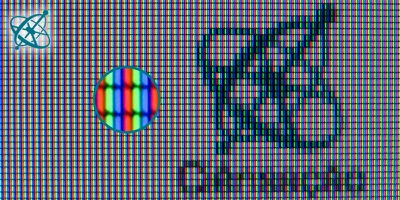www.sciensation.org | Ciênsação hands-on experiments are published as Open Educational resources under a Creative Commons Attribution-ShareAlike 4.0 International License.
www.sciensation.org | Ciênsação hands-on experiments are published as Open Educational resources under a Creative Commons Attribution-ShareAlike 4.0 International License.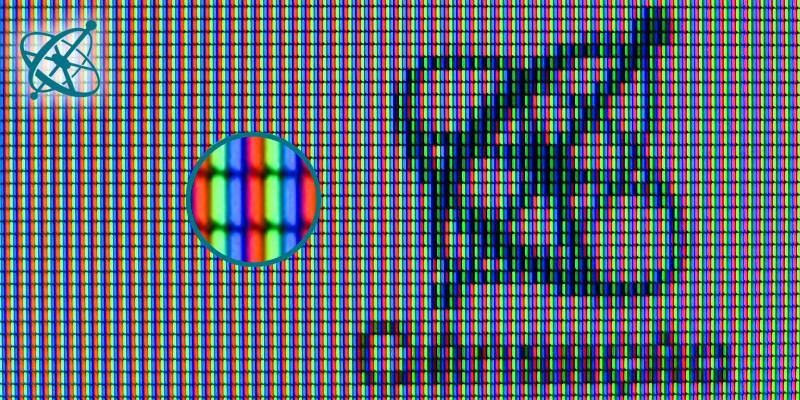
This is white. At least…

…if you look at it from a distance. Use a color mixing app…
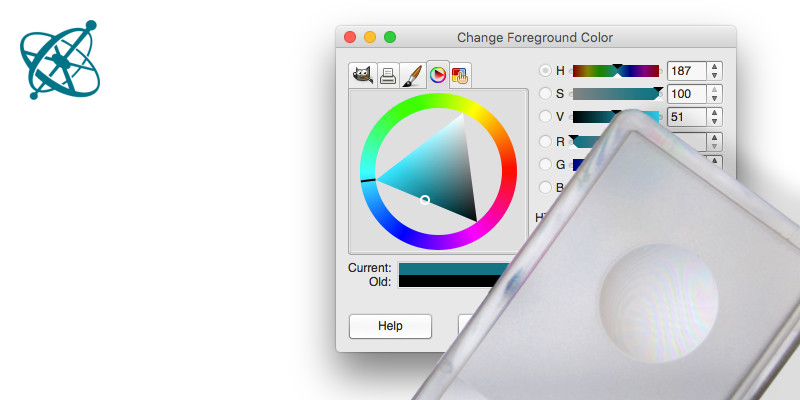
…and a magnifying glass to see additive color mixing in action.
How many colors has your display?
Looking with a magnifying glass at a display reveals that all the colors we see on the screen are generated by tiny areas emitting red, green or blue light. If you open a color mixing menu on your device, your magnifying glass not only lets you see the true nature of 'white' pixels, but also reveals the working of additive color mixing and how different colors relate to each other.
Most displays generate colors by tuning the relative brightness of tiny red, green and blue areas.
Understanding the concept of additive color mixing.
Application for color mixing
Magnifying glass
Open a color mixing menu on your computer (e.g. Gimp), tablet or mobile phone (e.g. RGB Color Mixer app) and inspect the colors you generate holding a magnifying glass close to the screen.
1. How many colors does a display actually emit?
2. How does it generate white, black, or brown?
3. Can you find out how cyan is related to red, yellow to blue and magenta to green?
Why don't you see the these red, green and blue strips on the screen under normal conditions?
› They are so small that we can only see the sum of the light they emit – as a homogeneously hued area.
Why can a display make us believe we see 'millions' of colors when in fact it emits just three?
› Most humans have only three types of color receptors, so-called cone-cells, that match the three colors emitted by the display. Our brain makes up all other colors based on the relative signals these receptors send to it – just as a screen generates these colors by tuning the relative brightness of the red, green and blue areas.
Looking at display pixels with a magnifying lens shows that each of them is composed of a red, green and blue area. These colors correspond to the 3 types of color sensitive receptors in the human eye. Because the eye can't spatially resolve the pixels (without a magnifying glass), it mixes the signals it receives to the color impression we believe to 'see'.
The software allows your students to control the intensity of the 3 colors patches in each pixel and thus to mix millions of colors. By doing so, your students will note that cyan is effectively white (or all colors) without red, yellow is white without blue and magenta is white without green. These pairs are called 'complementary colors' and play an important role in the printing industry: Since paper does not emit light on it's own, colors have to be generated by absorption. The amount of cyan printed on paper controls how much of the red in white light is absorbed, and how much of it is reflected and reaches the eye. Printing magenta absorbs green and yellow ink absorbs blue.